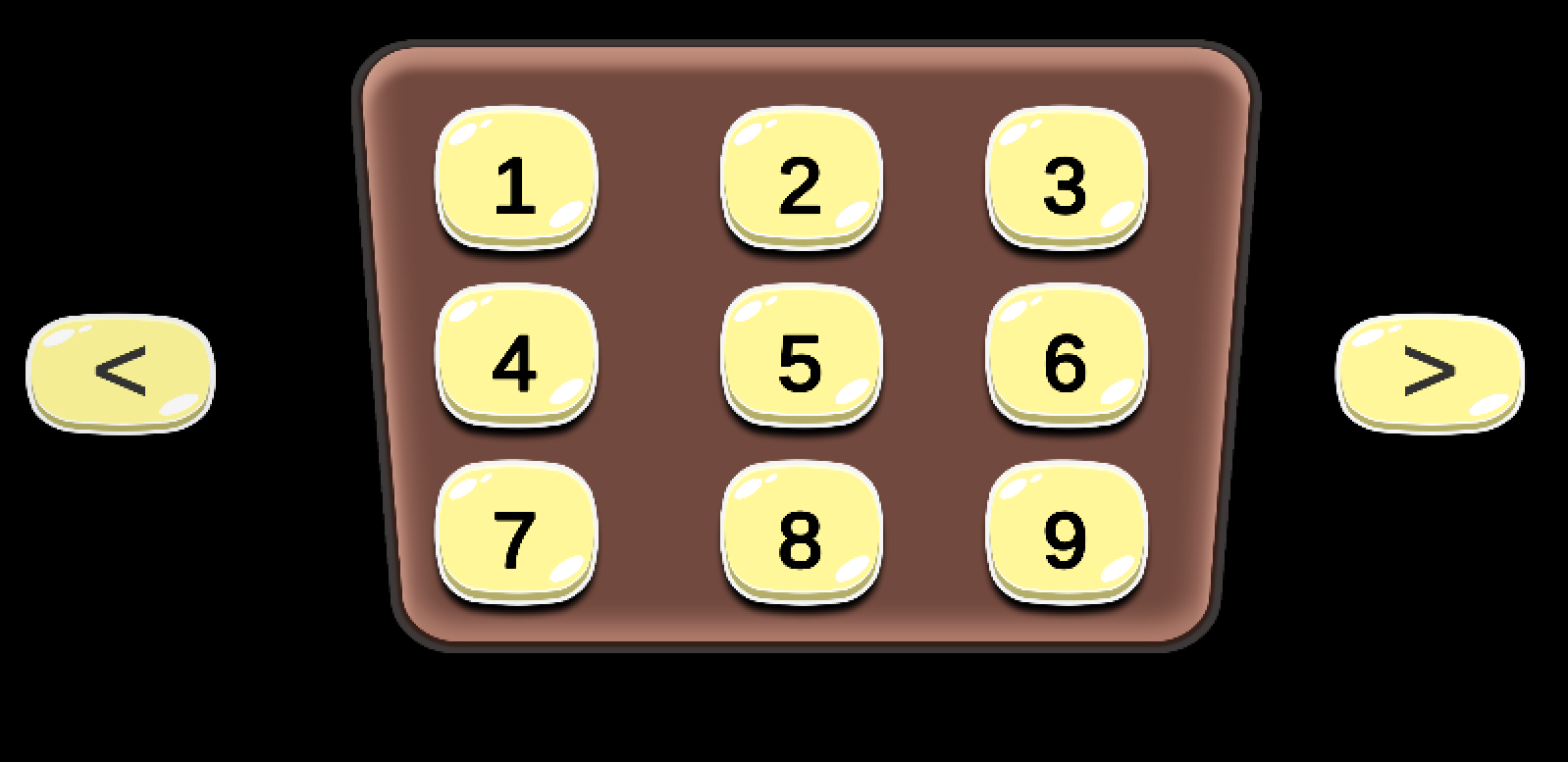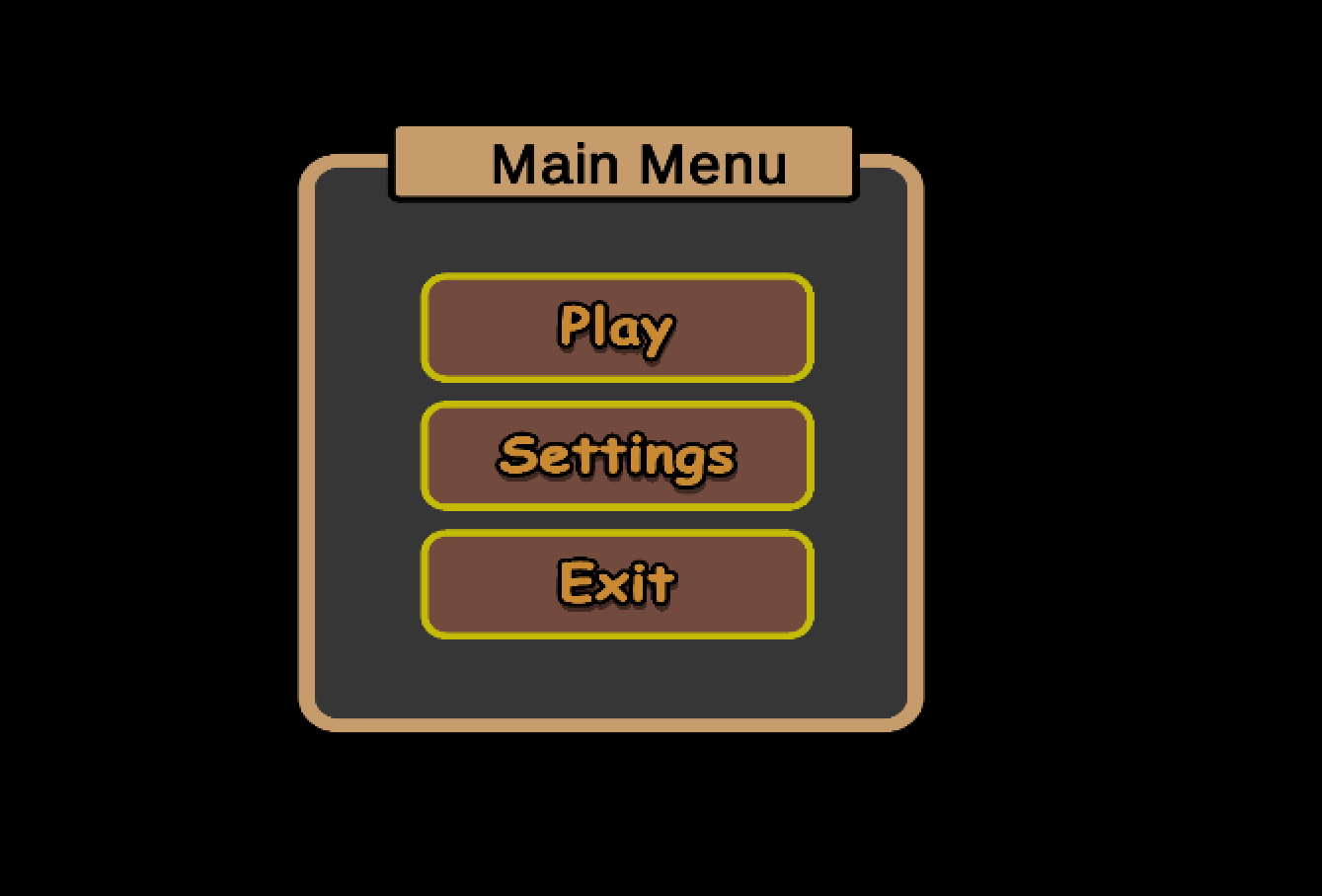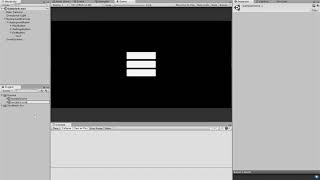Hello guys, in this new tutorial of Unity. Today, you’ll learn how to Throw Grenade / Bomb and make some explosion effects using free assets in Unity store. You can see also my video tutorial on YouTube step by step: Free assets First of all, we need to import 2 package from assets store: Grenade […]